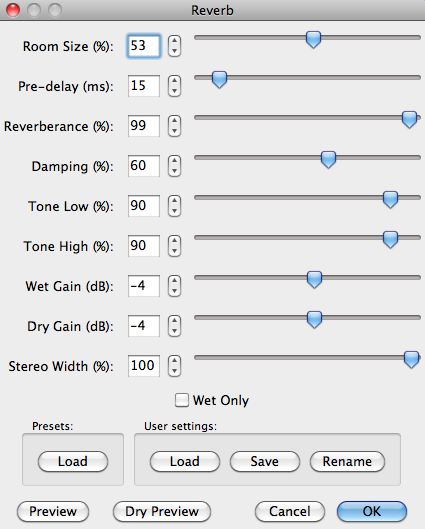One of my favorite audio effects (when done right) is reverb. It makes modern sounds and music sound amazingly vintage. Check out Cults for a great example of this effect in modern music:
Luckily for us, Audacity includes a reverb plugin effect, which makes it easy to make any music or other audio sound a) vintage and/or b) sound more hollow (which could be a cool fade in-fade out effect).
Basically, digital reverb simulates that effect that happens to sound when it bounces off of the walls and floors of large rooms. That means that the sound waves will reach the listener as oh-so-slightly different times, creating an echo-like effect, but one that has more substance. For more technicak info on reverb, check out this page.
In order to add reverb to your sounds on Audacity, all you need to do it select the audio you want reverb’d, and head to Effects >> Reverb. You’ll then see a menu that looks like this…
But what does all this stuff mean? Let’s take a look:
Room size: the bigger the room, the larger the reverb
Pre-delay: time difference between the original sound and the start of the new reverberated sound (like when you used to do musical rounds in kindergarten)
Reverberance: obviously, the intensity of your reverb effect
Damping: if our sound is hypothetically bouncing around a room full of, say, old German tapestries as opposed to wood panelling, the heavy tapestries will “dampen” the sound, or cause it to not last as long. this usually has more effect on higher frequencies
Wet vs. Dry Gain: the direct sound signal is considered the “dry” sound, whereas the sound waves bouncing around the room are considered “wet” sounds. the gain functions will increase or decrease the volume of these two types of sounds
Good luck! Hopefully some of you telling recovery stories in your audio documentary might find this tool useful.
ks